Sign in

Please check your email address and password.
Navigation |
Doors access control softwareDoors access control softwareConfigure and intelligently manage your Tiger II Controller Platform With Doors access control software, you can configure and intelligently manage your Tiger II Controller Platform. The software is available conveniently preloaded on a PC we ship to you or included with your Tiger II Controller system. Use the Windows® compatible software’s GUI to define system parameters, set timing functions, prepare reports, control alarms and more. Configuration and operation processes are divided into logical sections. Setting up You can perform many tasks using the GUI’s spreadsheet setup. Wizards walk you step-by-step through the procedure for setting up access groups. And with the software‘s time-saving autoconfiguration features, you can be sure your network is configured correctly for the connected hardware. Because Doors supports the full Windows feature set, the software enables you to drag and drop elements; have multiple windows open at the same time; and resize, relocate, cascade and tile windows. 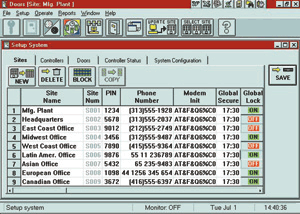 If you‘ve used Microsoft® Excel®, using Doors is sure to be a breeze! It simplifies the task of managing access control at multiple sites. In fact, you can use Doors to manage up to 256 sites with up to 128 controllers per site and up to 2 doors per controller. |